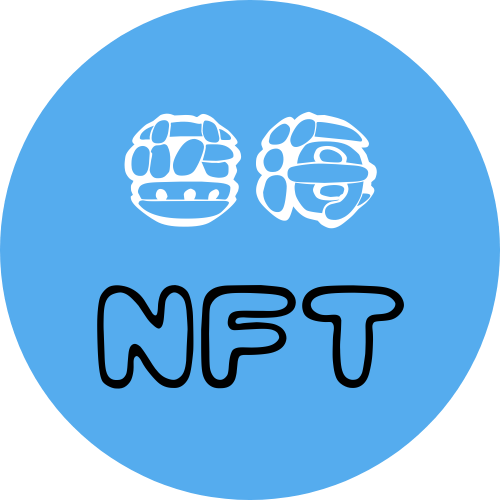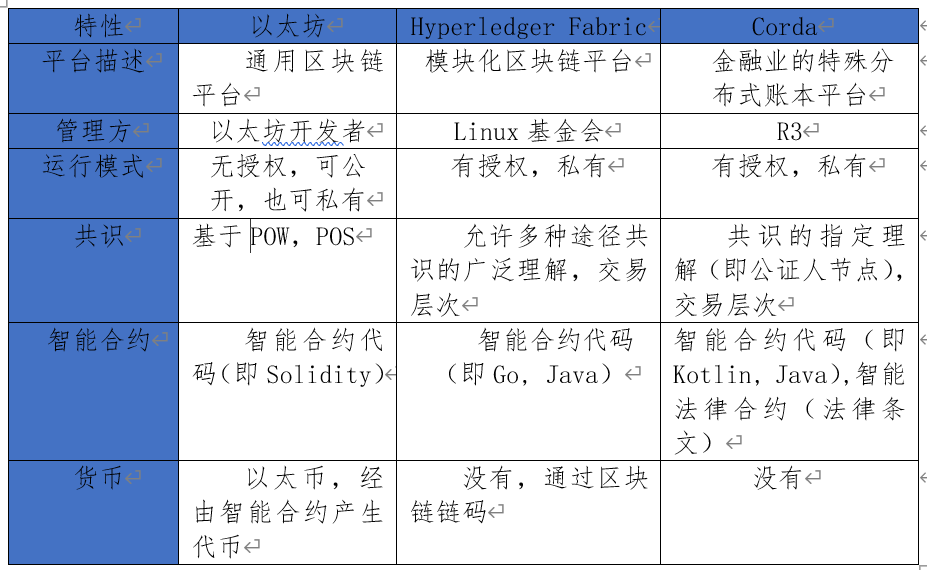手把手教你搭建基于fabric1.4.2的blockchain-explorer
环境准备
-
fabric 1.4.2
-
fabric-sample 1.4.2
-
blockchain-explorer 0.3.9.5
-
go 1.12.8 环境安装
下载安装包
在网址 https://studygolang.com/dl 下载压缩包之后解压提取到Ubuntu中
设置环境配置
vim /etc/profile
export GOROOT=/go
export GOPATH=/Go_WorkSpace
export PATH=$PATH:$GOROOT/bin:$GOPATH/bin
source /etc/profile 使此修改的文件立即生效
go env -w GOPROXY=https://goproxy.cn,direct
- nodejs 8.11.4 环境安装
安装nvm
curl -o- https://raw.githubusercontent.com/nvm-sh/nvm/v0.34.0/install.sh | bash
安装后重启该会话或重新开一个会话即可生效
查看当前支持的版本
nvm ls-remote
安装(同时安装npm)
nvm install 8.11.4
检查node.js安装版本
node -v
检查npm的安装版本
npm -v
切换源
npm install -g nrm
nrm ls
nrm use taobao
- PostgreSQL 10.10 环境安装
apt install postgresql
- Jq jq-1.5-1-a5b5cbe
apt install jq
- docker 19.03.2 环境安装
官方安装脚本
curl -fsSL https://get.docker.com | bash -s docker –mirror Aliyun
配置Docker镜像站
curl -sSL https://get.daocloud.io/daotools/set_mirror.sh | sh -s http://f1361db2.m.daocloud.io
sudo systemctl restart docker.service
- docker-compose 1.24.1 环境安装
docker-compose安装
sudo apt-get install python-pip
sudo pip install docker-compose
查看版本
docker-compose -version
first-network搭建
编译工具
go get github.com/hyperledger/fabric go get -u github.com/golang/protobuf/protoc-gen-go cd $GOPATH/src/github.com/hyperledger/fabric git checkout v1.4.2 sudo apt install libtool libltdl-dev make release cd release/linux-amd64 (bin文件下生成了一些必要的工具) sudo cp -r bin /usr/local (移动到/usr/local下,全局使用) cd ../.. mkdir -p .build/docker/gotools/ cp -r $GOPATH/bin .build/docker/gotools/ cp -r $GOPATH/src/github.com/hyperledger/fabric/release/linux-amd64/bin/ .build/docker/gotools/启动网络
go get -u github.com/hyperledger/fabric-samples cd $GOPATH/src/github.com/hyperledger/fabric-samples/ git checkout v1.4.2 cd first-network ./byfn.sh -m generate ./byfn.sh -m up
编译启动
cd $GOPATH/src/github.com/hyperledger/blockchain-explorer npm install cd app/test npm install npm run test cd ../../client/ rm package-lock.json npm install npm run test:ci -- -u --coverage npm run build
连接终端
cd $GOPATH/src/github.com/hyperledger/blockchain-explorer ./start.sh
打开浏览器输入以下网址
http://localhost:8080/#/login
账号密码见config.json配置
cd $GOPATH/src/github.com/hyperledger/blockchain-explorer npm install cd app/test npm install npm run test cd ../../client/ rm package-lock.json npm install npm run test:ci -- -u --coverage npm run buildcd $GOPATH/src/github.com/hyperledger/blockchain-explorer ./start.sh-
声明:本站所有文章,如无特殊说明或标注,均为本站原创发布。任何个人或组织,在未征得本站同意时,禁止复制、盗用、采集、发布本站内容到任何网站、书籍等各类媒体平台。如若本站内容侵犯了原著者的合法权益,可联系我们进行处理。